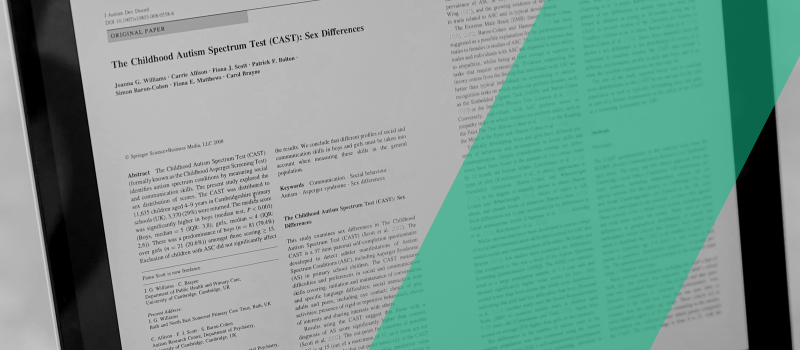Research workflows often involve repetitive tasks that can take time away from analysis and discovery. AI Actions in scienceOS offer an efficient way to automate these processes, providing you with ready-made tools for tasks like summarization and translation. They make routine work faster and more standardized, allowing you to concentrate on core research questions and complex analysis with confidence.
Introduction to AI Actions
In scienceOS, AI Actions are automation tools designed to streamline workflows by offering pre-set prompts that are offered when you need them. Each AI Action is composed of three essential elements: the name, a prompt, and a condition. The name is a descriptive title that helps you quickly identify the AI Action. The prompt is where you specify instructions for the AI resarch assistant, such as “Write a three paragraphs summary of the article, focus on the methodology.” Conditions define the context in which the AI Action is offered, e.g. only when a PDF was uploaded.

The AI Actions manager. A screenshot of the AI Actions manager showing the three components of any AI Action: name, prompt, and condition.
By facilitating automation, AI Actions help you manage repetitive or time-consuming tasks with minimal setup. They ensure you get consistent assistance tailored to your needs, allowing you to rely on them for critical aspects of your research process.
Enhancing your research with AI Actions
AI Actions support not only efficiency but also more structured research practices. By automating routine steps, they enable scientists to focus on higher-level analysis and exploration with assurance. For instance, an AI Action can create brief statements of key results and methodologies from uploaded PDFs in the AI PDF chat, streamlining meta-analyses. This means, you can dedicate more time to interpreting findings rather than gathering them.
Simple AI Actions to automate repetitive tasks. A brief video showing how a simple AI Action summarizes research papers in scienceOS.
Furthermore, AI Actions enhance team collaboration by delivering consistent results across shared workflows. If your lab generates summaries of recent publications, an AI Action can instruct the AI research tool to format each summary to include findings, methodologies, and implications in a standardized way. This consistency among team members, ensures everyone has access to reliable, organized information, which in turn improves decision-making and documentation.
Start with existing AI Actions
Start with the built-in AI Actions in scienceOS, like the ‘Translator’, the ‘Interactive assistant‘ or ‘Create a diagram’ to build trust in these tools. They help familiarize you with the AI Actions interface while effectively handling everyday needs. As you engage with these ready-made AI Actions, you will start to see how they can simplify your research.
Complex AI Actions streamline specific workflows. A short video showing a complex AI Action with custom variables that creates diagrams.
From this initial experience, you can progress to creating powerful AI Actions to suit your specific workflows. This incremental approach ensures a smooth transition into an increasingly automated, productive research process that evolves as your needs change. By gradually adapting your AI Actions, you can make them an integral part of your scientific toolkit.