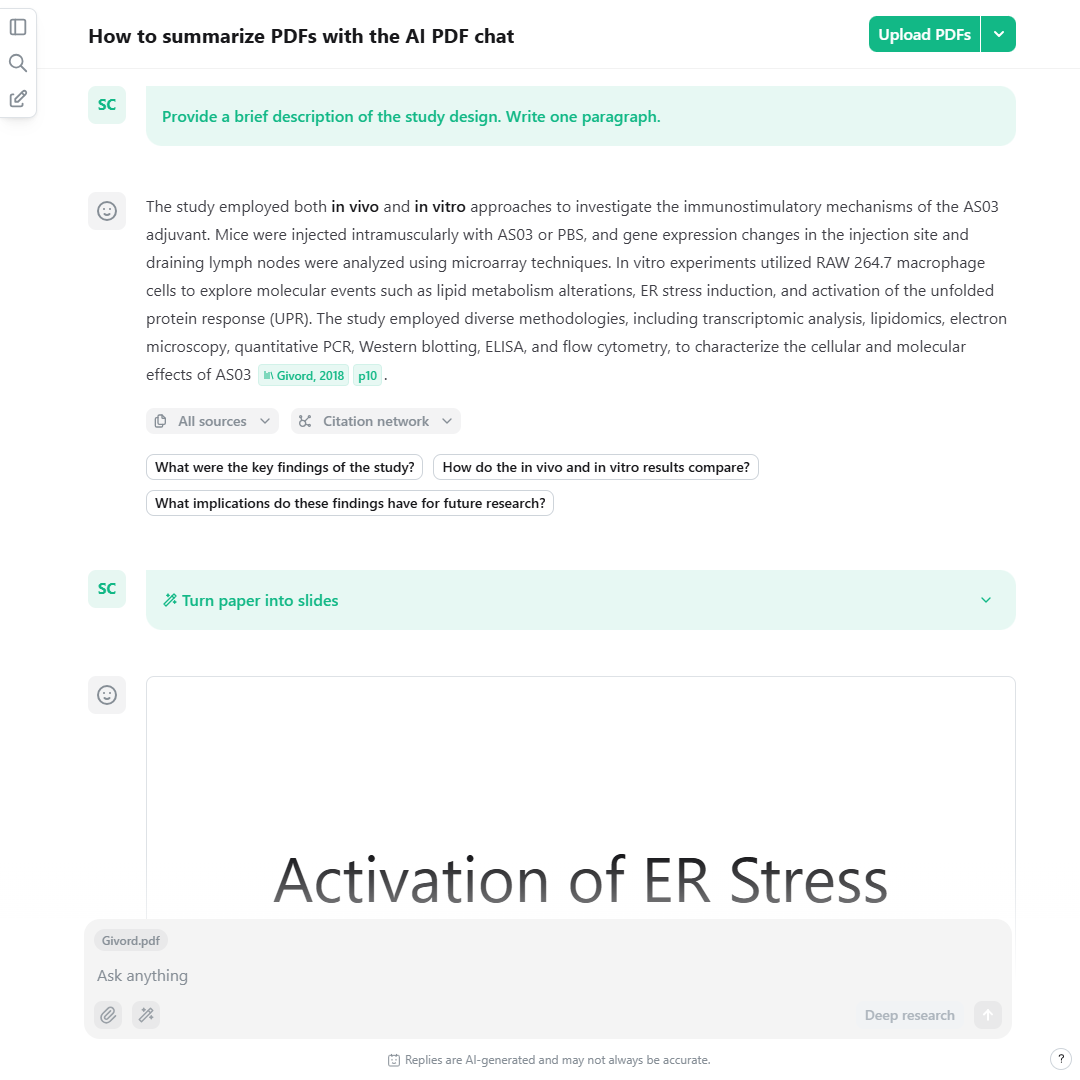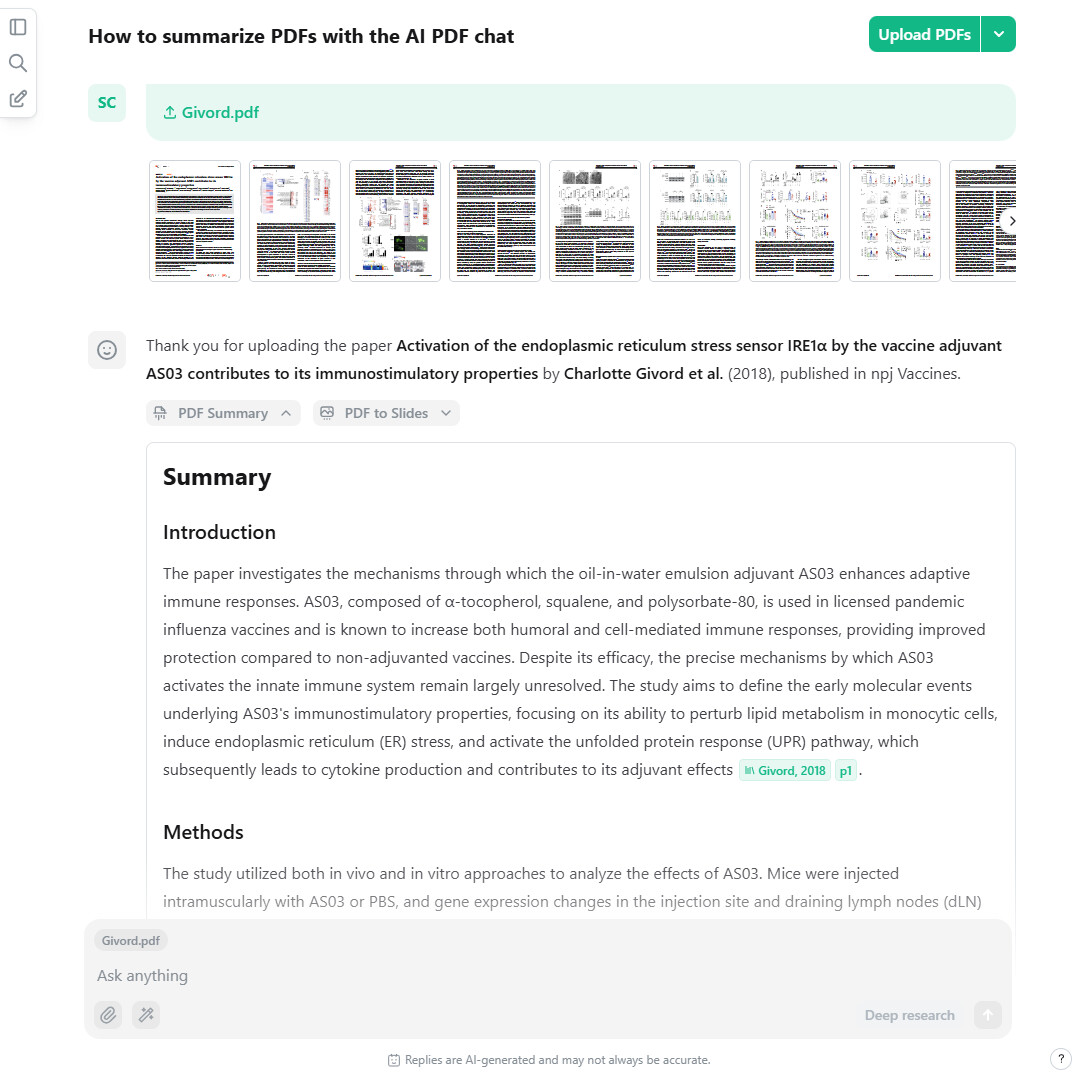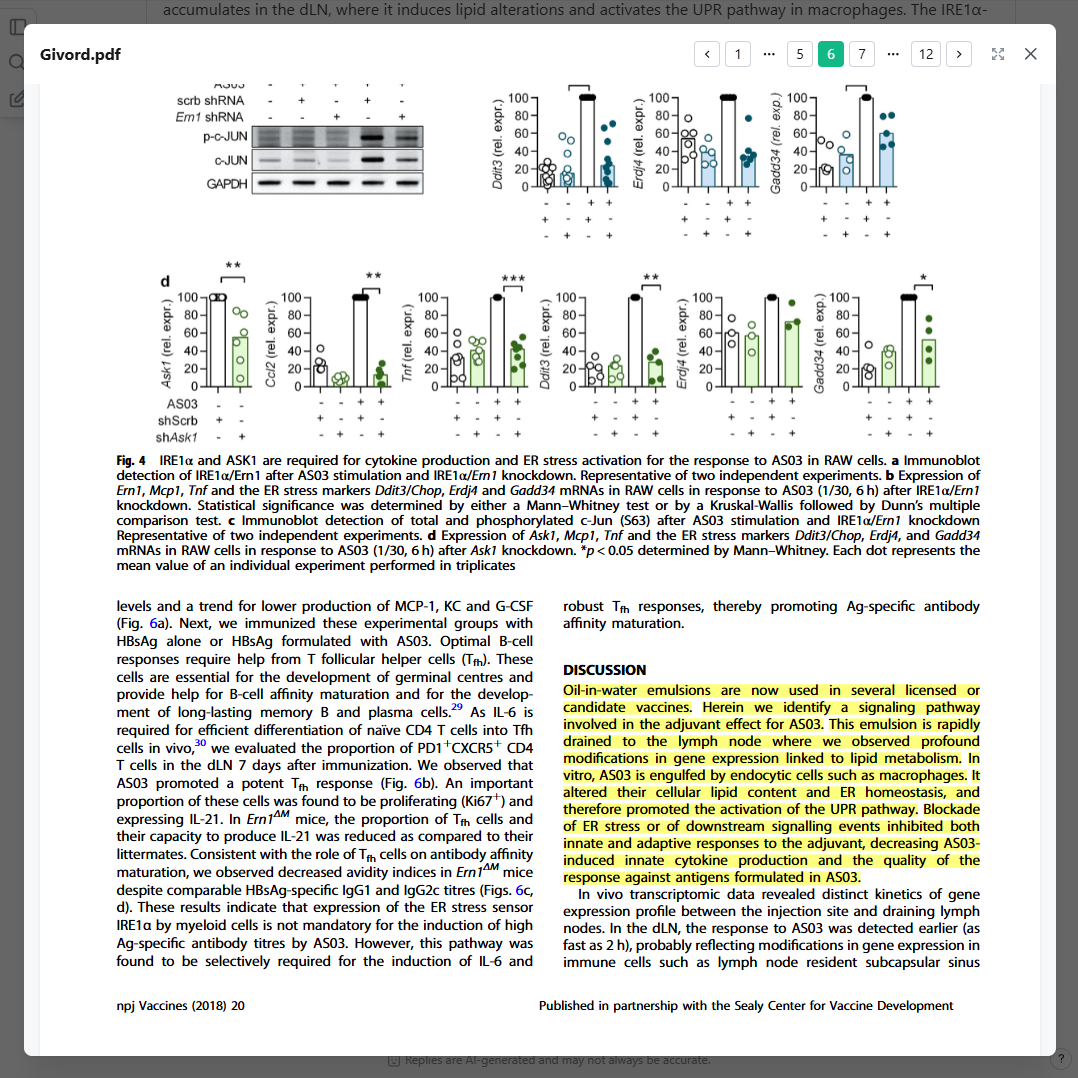As global challenges grow and become more complex, the need for efficient and faster scientific progress has never been more critical. ScienceOS is an AI research agent designed to meet this demand by providing researchers with tools that streamline research workflow, optimize collaboration, and accelerate discovery.
By leveraging AI, scienceOS simplifies time-consuming tasks such as conducting literature reviews, managing references, and organizing research data. From exporting citations to extracting key insights from hundreds of academic papers, scienceOS allows scientists to focus on what truly matters: advancing knowledge and tackling global challenges with greater speed.
This beginner’s guide will help you learn more about the three main features available in scienceOS: the AI science chat, the AI PDF chat, and the AI reference manager. The guide will review how each of these enhances your research workflow.
The AI science chat
The science AI chatbot is a free tool designed for scientific conversations. Simply ask a research question, and the AI research agent will retrieve information from 220M research papers, factoring in aspects such as publication date and citation counts. It will then provide an answer grounded in research papers – including in-text citation markers to study the cited sources.
Create tables and diagrams. A short video showing how the AI science chat answers scientific questions and creates scientific tables and diagrams.
Beyond answering research questions in plain text, the AI research agent can also create tables and diagrams. You may either simply ask for a table or diagram in your prompts or use the pre-defined AI Actions “Create a table” or “Create a diagram”.
The AI PDF chat
In addition to answering questions based on the internal literature index of scienceOS, you can also upload up to eight PDFs to a chat. The AI research agent will then base its answers on the PDF files and cite relevant paragraphs, thus reducing time spent reading entire documents.
This is particularly helpful for quickly analyzing research papers, extracting key insights from full-text papers, and comparing publications side by side – uploaded PDFs do not need to be research papers.
Upload PDFs to your chats. A slideshow showing how scientists can chat with PDFs, generate 1-click summaries, and how the AI PDF chatbot references individual paragraphs.
On a more advanced level, the AI PDF chat can also be combined with the AI science chat or the AI reference manager to review an uploaded PDF. Simply request the AI research agent to assess a statement extracted from a PDF by looking at other publications or the sources in your library. This approach may help you review the findings or methodology of an uploaded paper without opening hundreds of tabs.
The AI reference manager
ScienceOS also provides you with a free AI reference manager. You can add references as they are cited in the AI generated answers, import an export of your citations, or upload PDFs (papers, protocols, SOPs, etc.) to your scienceOS library – in total up to 4000 sources.
You can organize your citations into collections, and either chat with your entire library and thus thousands of sources at once or with specific collections for a more targeted approach.
Chat with your literature collection. A brief video showing how to import PDFs to the AI reference manager and how to chat with the papers in the library.
The AI reference manager is particularly powerful for writing tasks. For example, you may upload a set of 60 full-text papers to your library and then use “Chat with library” to draft an introduction for a grant application by retrieving insights from your paper collection. Once you are done with the draft, use the AI Action “Critical review”. This will instruct the AI research agent to search for additional literature outside your library and help you review yourself.
Beyond keywords and semantics
The scienceOS database does not only contain 220M research documents but also 2.4B reference data pairs. These reference data pairs are used for two additional features in the scienceOS research agent:
- Citation networks
ScienceOS can also create free citation networks, knowledge graphs that highlight how papers are referencing each other. This is particularly helpful to identify foundational and subsequent papers. - Citations analyses
Further, scienceOS can also analyze how a paper has been cited and group the citation quotes into three categories: supporting, mentioning, and contrasting. A citation analysis help you understand how an identified publication is perceived by other existing research.
Reference data analysis goes beyond keywords. A short video showing citation networks to find related papers and a summary of the citation analysis.
The reference analyses tools of scienceOS help you go beyond keywords and understand relationships between research papers.
Try scienceOS yourself
The AI research agent scienceOS is designed to help you work smarter. Whether you are conducting literature reviews, managing references, or analyzing research papers, its AI-powered features save time and enhance your scientific workflow.
Start exploring scienceOS for free and see how it can support your research advances!